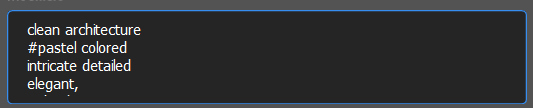
The Stable Diffusion GRPCserver, can be run on a machine on your local network, or on any Docker server. A web UI idea2.art comes with the GRPCserver in a single easy to
install package. More information: stablecabal.org
Note: installation does work now on Windows systems with special character sets (Chinese, Cyrillic,...).
Update from previous version:
1. Stop server and delete old folder
2. Accept new models for 1.5 (see links below) at Huggingface
3. Download new version and make fresh installation
Installation-Steps
for Windows:
1. Download Package (new server with 2.1, Tiling, Hires Fix, new samplers, xFormers) here (v0.1.0)
or previous version: here (v0.0.6)
and Unzip
2. Run install_or_update.cmd
3. Edit config file:
- set
the first value to contain your Huggingface token (without brackets) . If you do not have one - see
below
- set SD_VRAM_OPTIMISATION_LEVEL=2 for most GPUs
- set
SD_NSFW_BEHAVIOUR=ignore if you do not want black images back (because NSFW filter does also false
classification)
If you want to use it on local network set SD_LISTEN_TO_ALL=1
4. Start server by executing run.cmd
Test in browser at
http://127.0.0.1:5000 and add this link in Photoshop-Plugin Config (SD GRPC)
Access tokens are just a way to officially download the weights of the Stable Diffusion model, you have to agree to the Terms of Service. They serve no other purpose.
you need to check the License and click on “Access repository”
Alternative installation method: