So it is like organizing a real world event with similar requirements (just without the food and drinks) and it is very helpful if you have already experience in organizing an event or party in real life. So this is not like a presentation or a video call via Zoom or MS Teams. It takes several days in preparation.
Reason: I had a good reason because AI (Artificial Intelligence) art is
quite new and so it fits perfect in Virtual Space. But to be honest any other reason might be OK. I already
made parties in real life just for fun with some funny topics. This is similar here.
Which guests?
I made only a private invitation. So it was more exclusive and the people knew it. It also led to many more
guests. It seems counterintuitive but throwing a random link on the Internet about your super-duper event is
not as interesting as an exclusive private invitation. So for me, I invited about 45 friends and 20 came from
different ages and none of them had been on such an event before.
Location: make sure your event is accessible in the web browser,
smartphone, tablet and VR. Expect that most guests are not using VR! In my case: none used a VR headset! I
used
Spatial,
what was the best tool for this task. I have no connection with that company and there might be other good
multi-platform solutions out there. It is intuitive and
easy to use for a beginner. Also,
no Facebook account or any other account is needed to join the
spaces/event on desktop. For mobile or Oculus devices the Spatial App is needed with a Spatial account. It
also shows full body avatars (from Ready Player Me) and not half cut ones like in Facebooks version. That is
very important in my opinion.
Invitation: this can be a (free) (online) ticket. I used just a link on
a page with a counter to the start time.
What to put on that page:
- a teaser image
- very important: a screenshot of that Spatial space so people know what to expect; I used one with the teaser image in it
- just 1-2 sentences what it's all about
- when it starts (plus time zone)
- where: Spatial/Metaverse
- write that it is an online event
- after counter went to zero show the target (Spatial-)link
- give instructions about how it works: "Follow the link which will be provided here after opening. On a mobile device or Oculus Quest you need the Spatial App. On PC or Mac just use the Browser. Voice can be activated on devices (audio permissions required) for communication."
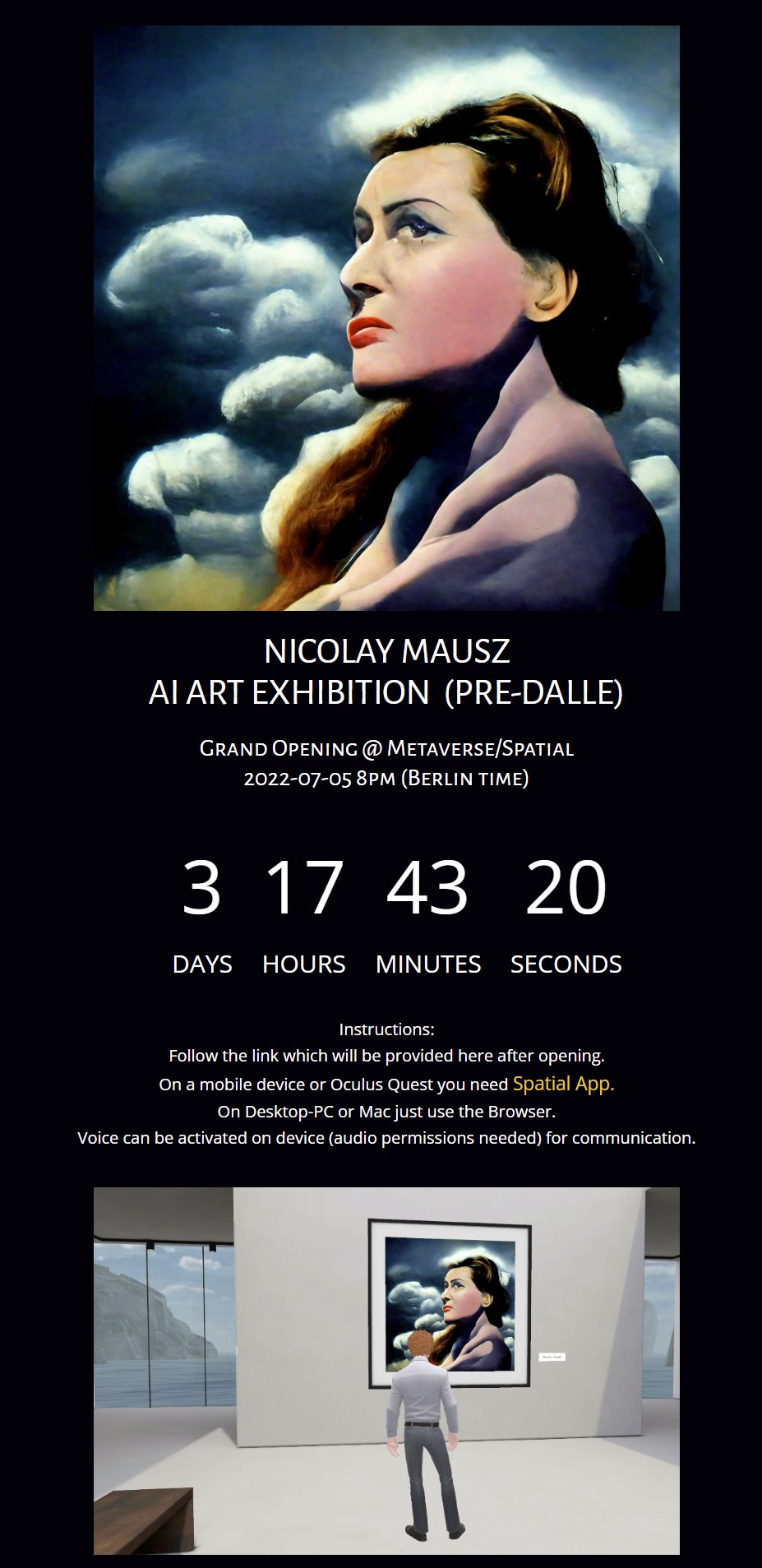
Landing page with invitation for event


